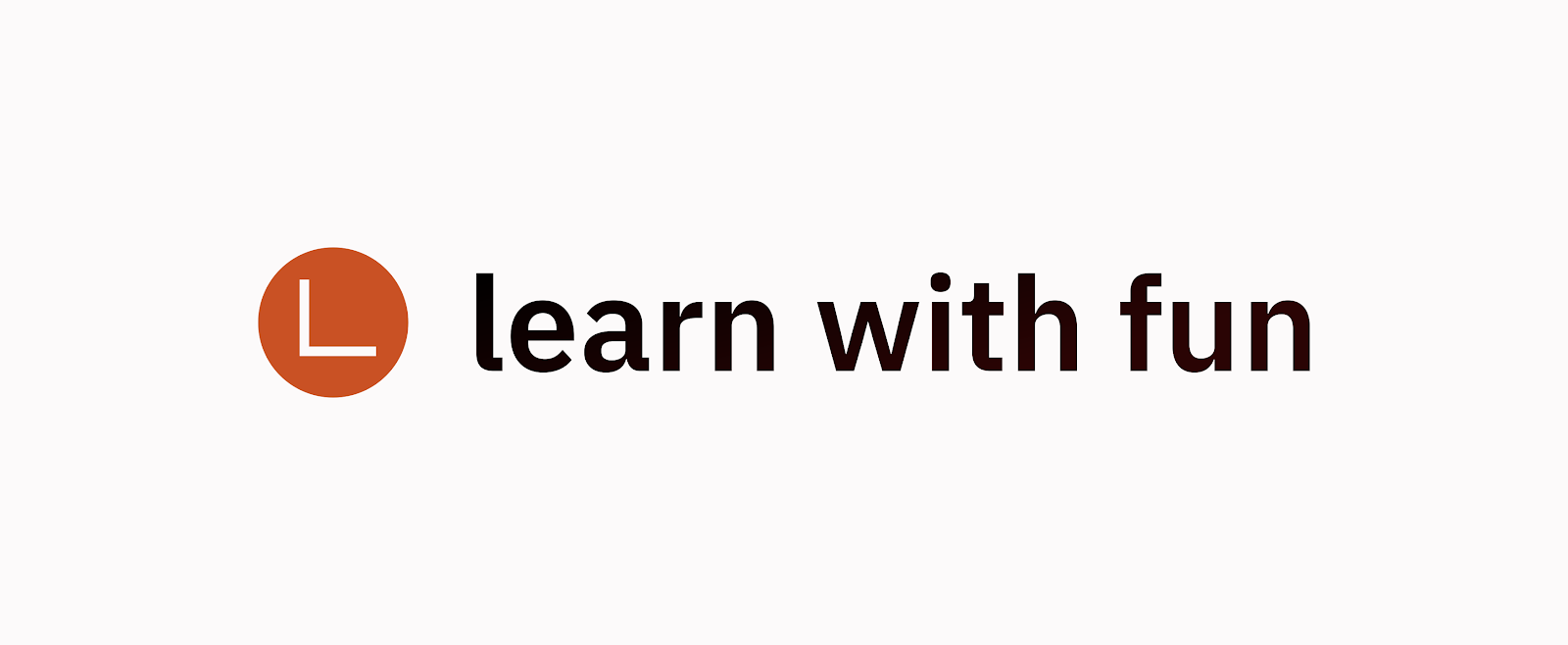|
| Create Your first Website |
So you want to create a website? You’re not alone. In today’s digital age, a website is essential for businesses and individuals alike. A website can be used for anything from sharing your personal thoughts and experiences to promoting and selling products or services. No matter what your website’s purpose may be, there are some basics you need to know in order to get started. Creating a website may seem like a daunting task, but with a little bit of planning and some basic web development knowledge, it’s actually quite easy! In this blog post, we will walk you through the process of creating your first website step-by-step. By the end, you will have all the tools you need to get your site up and running in no time.
What you will need
You will need a domain name and hosting, a text editor, and some basic coding skills.
A domain name is your website's address on the internet. It's what people will type into their browser to find your site. Hosting is where your website lives on the internet. A text editor is a program you can use to write and edit your code. Basic coding skills are necessary to create a website. You'll need to be able to write HTML and CSS code.
Step One: Domain Name and Web Hosting
If you want to make your own website, the first step is to choose a domain name and web hosting. A domain name is the address of your website (for example, www.example.com). Web hosting is a service that provides space on a server for your website.
Once you have chosen a domain name and web hosting, you can use a drag-and-drop website builder to create your website. Alternatively, you can hire a web designer to create a custom website for you.
Step Two: Choose a Website Builder
There are a wide variety of website builders to choose from, so it's important to select one that will best suit your needs. If you're not sure where to start, take a look at our top picks for website builders.
Once you've selected a website builder, you'll need to create an account and select a template. Then, you can begin adding content to your website. Be sure to include important information such as your business name, contact information, and hours of operation. You can also add photos, videos, and other media to make your website more engaging.
As you add content, be sure to proofread it carefully for mistakes. Once you're satisfied with your website, you can publish it and make it live for the world to see!
Step Three: Design Your Website
Now that you have your domain name and hosting set up, it's time to design your website. If you're not a web designer, don't worry - there are plenty of tools out there to help you create a beautiful website.
If you want to DIY your website design, we recommend using WordPress. It's a popular content management system that is relatively easy to use, even for beginners. Plus, there are tons of themes and plugins available for WordPress websites, so you can really customize your site to match your brand.
If you want a more hands-off approach to website design, you can use a drag-and-drop website builder like Squarespace or Wix. These platforms make it easy to create a professional-looking website without any coding knowledge. Just pick a template, add your content, and you're ready to launch!
Step Four: Publish Your Website
Now that you have your website built and ready to go, it's time to publish it! This is the easy part. All you need to do is find a web hosting service and sign up for an account. Once you have your account set up, you can upload your website files and make them live on the internet.
There are many different web hosting services out there, so be sure to do your research before choosing one. Some things you'll want to consider include price, features, reliability, and customer support. Once you've found a good web host, setting up your account and uploading your site should be pretty straightforward.
Once your site is live, take some time to promote it! Make sure people know about it by sharing it on social media, telling your friends and family about it, and getting listed in online directories. The more people who know about your site, the more traffic you'll get.
Conclusion
Creating a website can seem like a daunting task, but it doesn't have to be. With a little time and effort, you can have a professional-looking website up and running in no time. And, best of all, you can do it for free using WordPress.com. So what are you waiting for? Get started today and see how easy it is to create your first website.