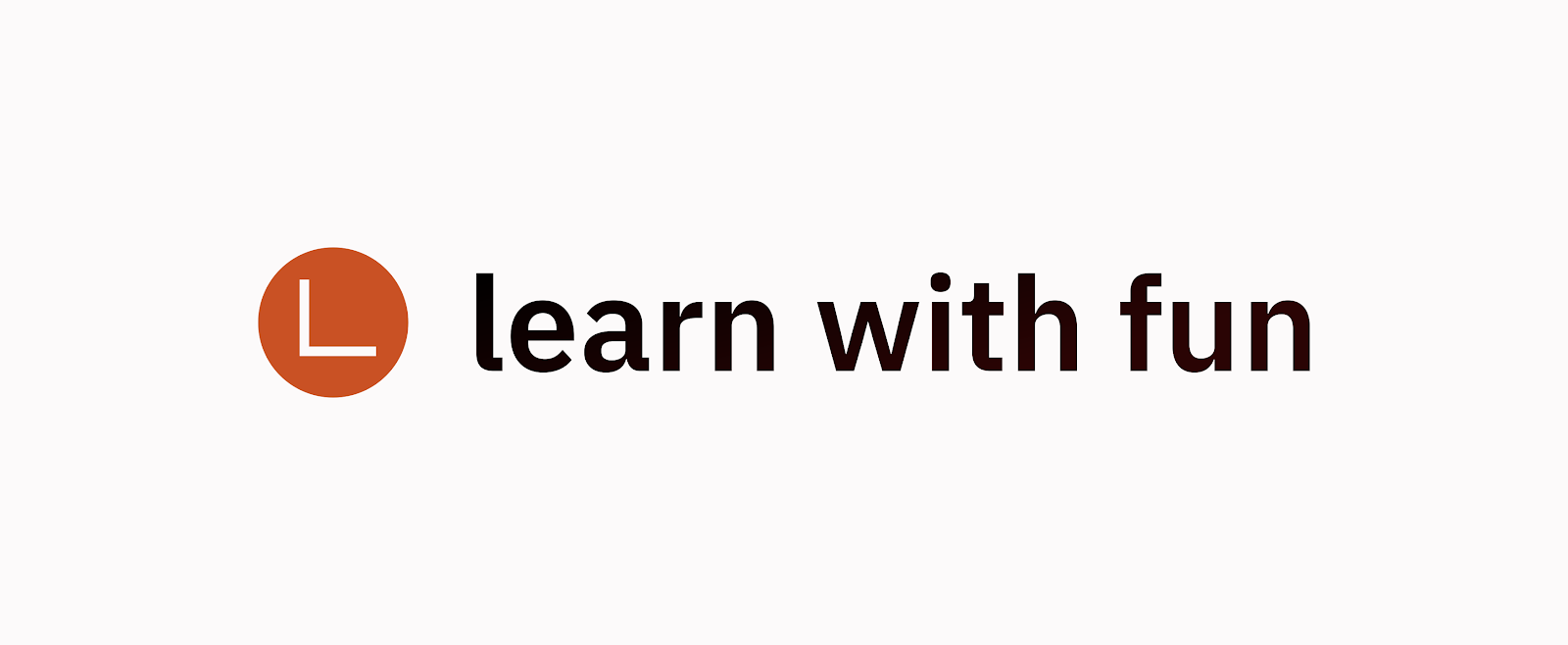.png) |
| Back End Web Development Learning Path |
Web development is a complex process that involves many different skills and technologies. If you want to become a web developer, you need to have a strong foundation in all of the different aspects of web development. In this blog post, we will explore the various technologies and skills that you need to master in order to become a complete web developer. From front end technologies like HTML and CSS to back end technologies like PHP and MySQL, we will cover everything that you need to know in order to start your career in web development.
What is Back End Web Development?
Back end web development is the process of building and maintaining the server-side of a website. This includes the database, application logic, and user authentication. The back end is what powers the front end, or what the user sees in their browser.
A back end developer needs a strong understanding of server-side languages (like PHP, Ruby on Rails, Python), databases (like MySQL, MongoDB), and web hosting. They must be able to design and build scalable applications that can handle large amounts of traffic.
The Different Languages Used in Back End Development
There are a few different languages that can be used for back end development. The most popular language for web development is JavaScript. However, there are a few other languages that can be used for back end development, such as PHP, Ruby on Rails, and Python.
Frameworks and Libraries
There are countless frameworks and libraries available to backend developers today. How do you choose which ones to learn?
To help you make sense of the options, we’ve put together a list of some of the most popular frameworks and libraries used in back end development.
- PHP: Laravel, Symphony, CodeIgniter
- Java: Spring Boot, JEE, Hibernate
- Python: Django, Flask
- Node.js: Express.js, Koa.js
- Ruby on Rails
Each framework or library has its own unique benefits and drawbacks. Do your research to figure out which ones will be the best fit for your project or learning goals.
Databases
There is a lot to learn when it comes to back end web development. In this article, we will focus on databases.
Databases are a critical part of any website or web application. They store all of the data that is used by the site or application. Without a database, there would be no way to store or retrieve data.
There are many different types of databases, but the most common type is the relational database. Relational databases use tables to store data. Each table has a unique key that is used to identify each row in the table.
Tables can be linked together using foreign keys. This allows data from multiple tables to be related to each other. For example, you could have a table of users and a table of orders. The orders table could have a foreign key that links to the user table. This would allow you to easily find all of the orders for a particular user.
Databases can be queried using SQL (Structured Query Language). SQL is a language specifically designed for working with databases. It includes commands for creating, updating, and deleting data in a database.
If you're interested in learning more about databases, check out our course on SQL Basics for Beginners. In this course, you'll learn everything you need to know about SQL in order to start working with databases.
Setting up a Local Development Environment
If you want to become a back end web developer, it's important that you have a strong foundation in the basics of web development. This includes having a local development environment set up on your computer so that you can test your code and make sure it works before you deploy it to a live server.
In this section, we're going to walk you through how to set up a local development environment on your computer. We'll be using the popular LAMP stack (Linux, Apache, MySQL, PHP), but feel free to use whatever technology you're most comfortable with.
1) Install a local web server. If you're using Linux, this is probably Apache. If you're on a Mac, there's a built-in web server called "Web Sharing" that you can enable in the System Preferences panel.
2) Install a database server. MySQL is the most popular choice for PHP applications, but there are other options available if you prefer something else (like MariaDB or PostgreSQL).
3) Install PHP. Again, there are many different ways to do this depending on your operating system. On Linux systems, PHP is often included in the default package repositories. On Macs, you can use Homebrew to install it easily.
4) Once all of the above components are installed, you should be able to start up your local web server and access it via http://localhost/. If everything is working correctly, you should see a default.
Deployment
Assuming you have a basic understanding of front-end web development, it's time to learn the back end. This guide will take you through all the steps necessary to become a back-end developer.
First, you'll need to choose a back-end programming language. There are many to choose from, but some of the most popular include PHP, Ruby on Rails, and Python. Once you've chosen a language, it's time to start learning.
If you're not already familiar with the syntax of your chosen language, you'll need to spend some time getting up to speed. The best way to do this is by working through tutorials and building small projects. Once you feel confident with the basics, it's time to start tackling more complex problems.
One important skill for any back-end developer is the ability to create and consume APIs. APIs allow different applications to communicate with each other and share data. If you're planning on working with popular web services like Google or Facebook, it's essential that you have a good understanding of how APIs work.
Finally, once you have all the necessary skills, it's time to start looking for work. The best way to find work as a back-end developer is by networking with other developers and companies that are looking for talented individuals. You can also look for job postings online or browse freelancing websites like Upwork or Freelancer.com.
Conclusion
If you're looking to learn back end web development, this learning path is a great place to start. It covers all the major topics and technologies you'll need to know, from the basics of HTML and CSS to more advanced concepts like databases and server-side programming. By the end of it, you'll be well on your way to becoming a fully fledged back end developer. So what are you waiting for? Get started today!
.png)